I am supposed to write about my passion. I know I am supposed to because Edie's blog, Rich Gifts, said so. Of course I did it backwards. I posted my passion under her comments, then went to Mr Linky Dink and spent about 25-30 minutes figuring out how to do it correctly. After figuring it out, I realized it was something that should have taken about 2 minutes. THEREFORE just pretend I didn't tell you it took me 25-30 minutes.
SO, I poured out my heart under her comment section about my passion. I just can't type the whole thing over again. I am a slow typer (typist?). It isn't that good anyway....and after reading it again (after I already posted it) there is not even a drop of humor in it. (yawn)
SO, if you want to read it....then go read it. If you don't...no biggie, then don't. But you may want to check out her blog. It's pretty darn cool, and if I say that it's pretty darn cool...then it must be! (That was D-A-R-N, sometimes those letters get bunched up and it looks like something else....not on THIS G-rated blog!)
(of course I'm clueless about linking you there, but you can get there through my comment section). I'm going to learn how to do that soon. I promise. Actually, I'm going to need to "re-learn" as Chatty Kelly already taught me once.
Sunday, August 24, 2008
Subscribe to:
Post Comments (Atom)
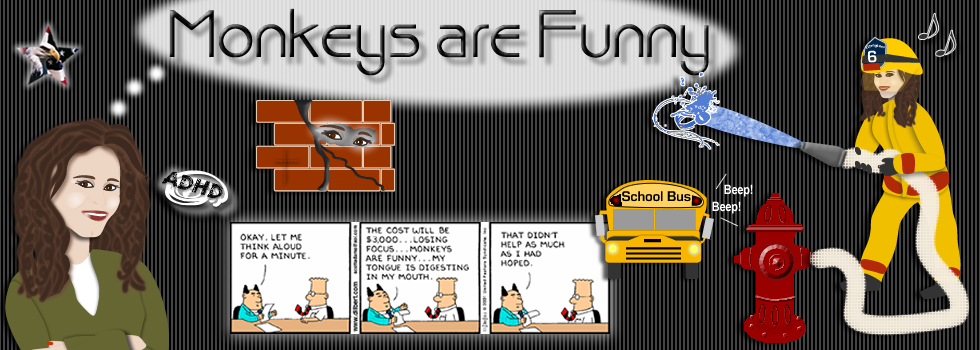


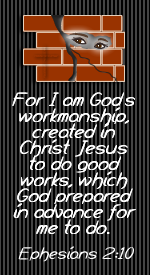











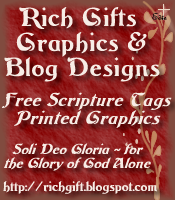
4 comments:
Oh my goodness, you are just too much fun. Well it's a good thing I stopped by so that people would have a path to get to my blog. :)
And for anyone reading this, ADHD's passion comment was NOT boring so you must hurry over there and read it.
Time for Linking 101. I realize that you have already taken this course but it has become clear that you did not pass so you must take it again. ;)
1. Write down the url (web address) that you want to send people to.
2. Open the box that you use to create a post.
3. Type some words.
4. Highlight the text (words) that you want to be the link (the part you click on to go somewhere).
5. Click on the button in the posting options that looks like a chain link. (Note: If you just hold your mouse pointer [the little hand] over the button it will say "insert link")
6. A little window will open.
7. Type in the url that you want to send people to.
8. Click OK.
9. Done!
10. Exam - You must create a post with a working link in order to pass this class. Upon completion of this course you will receive a Certificate of Linking award to proudly display your skill. :D
Oh ... but congratulations! You did make Mr Linky work and you only added yourself to it once.
Clap Clap Clap Clap Clap Clap Clap Clap Clap Clap Clap Clap Clap Clap
I'm so proud you did a Mr. Linky! (And I won't even mention that you did one for Edie, but not for my TUesday Tips which failed miserably, thank you very much, cause I know you can't take the guilt).
Once school starts I'll give you another Blogging 101 course. Please pick one notebook to write it and use it the whole time.
Don't feel bad it takes me a loooonnng time to do the "blogging" thing. Mr P was so impressed that I could link and did (he know I am not techno savey at all!) I liked your passion! It was exciting! You know my boys think you being a fire fighter is the coolest!
Post a Comment